artnbarb
1000+ Posts
We'll be traveling from mid-September until mid November this year, and for a 6 week period in the very middle of that time we'll be settled in one place. I'd really like to have my laptop so that we can watch movies on a rainy day or in the evening, and so that I can have a large enough screen to edit photos.. Because we'll be moving around before and after that 6 week period, I really don't want to lug my laptop with me this year - it's too heavy, too bulky and possibly too delicate. (Last year's computer problems may have something to do with that decision).
I'm PC and Android, not Apple, and I know what ipads are, and that they're available in different sizes. I assume the PC/Android world has something equivalent, but I need some guidance. I don't need a screen as large as my laptop, but if I'm going to buy something the screen needs to be larger than my phone - something we can prop on the coffee table and watch from the couch.
IF I buy a tablet (is that the right word?), I'll want to balance price with size and functonality. So - what else can a tablet do? I'm assuming I can check my email and surf the web - but can it also store and edit photos? Or will something with that capability drive the price up and out of my range? Because we'll be traveling for so long, I'd love the chance to do some photo editing along the way, but that's just a bonus, not a necessity.
I'm still entertainling the possibility of just doing everything on my phone - maybe we'll each have to use our own phones to watch a movie, and I'll just have to edit my photos once we're back in the states.
Any advice or recommendations? TIA
I'm PC and Android, not Apple, and I know what ipads are, and that they're available in different sizes. I assume the PC/Android world has something equivalent, but I need some guidance. I don't need a screen as large as my laptop, but if I'm going to buy something the screen needs to be larger than my phone - something we can prop on the coffee table and watch from the couch.
IF I buy a tablet (is that the right word?), I'll want to balance price with size and functonality. So - what else can a tablet do? I'm assuming I can check my email and surf the web - but can it also store and edit photos? Or will something with that capability drive the price up and out of my range? Because we'll be traveling for so long, I'd love the chance to do some photo editing along the way, but that's just a bonus, not a necessity.
I'm still entertainling the possibility of just doing everything on my phone - maybe we'll each have to use our own phones to watch a movie, and I'll just have to edit my photos once we're back in the states.
Any advice or recommendations? TIA